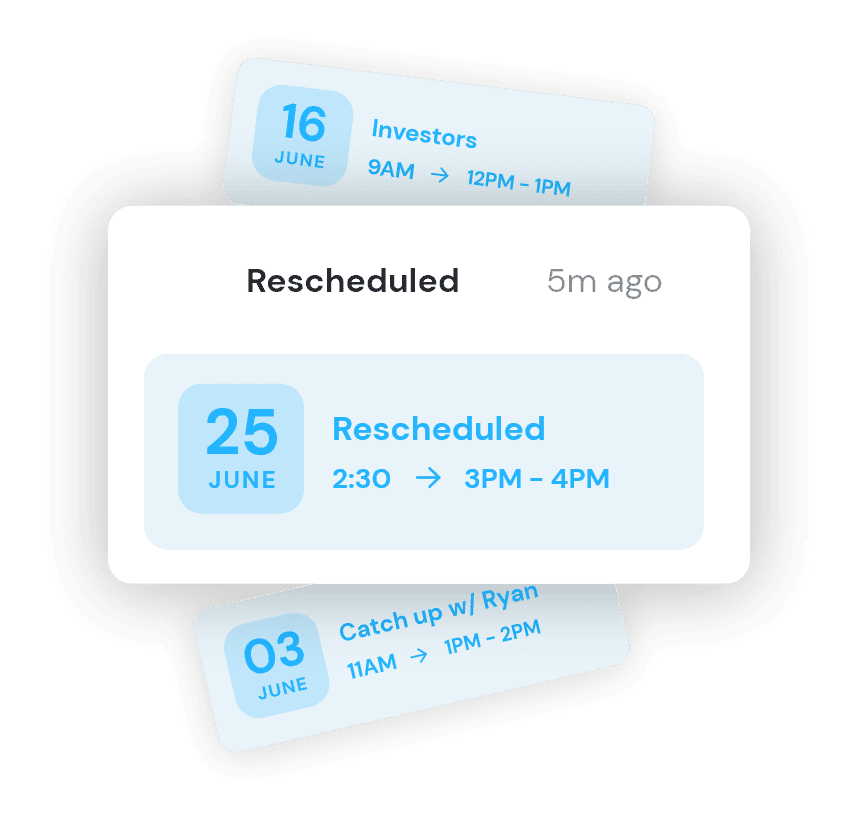7 Things to Look for When Hiring a Virtual Assistant for Your Business
What makes the right virtual assistant for your business? Here’s what to keep in mind when hiring for business administration support.

Hylce Kruger
If you’re a busy professional looking to hire an executive assistant, then matching with the right candidate for your business can be easier said than done.
Whilst admin support in a small business or startup will vary from that in an enterprise company or growing SME, there are wider virtual assistant benefits to consider beyond gaining back time and improving business efficiency.
Top rated virtual assistants not only bring key VA skills and global remote business support, but act as a trusted growth partner to founders, CEOs and their teams.
Here are seven things to look for when hiring a remote virtual assistant to guarantee success:
1) Authentic Communication
You need to hire a personal assistant who can give you honest insights and open feedback while being professional at all times. An assistant is quick to tell you the truth if something goes wrong or isn’t working—and they will take corrective action to fix mistakes immediately.
2) Versatile Support
Administrative tasks aren’t always all smooth sailing. The best virtual assistants assist with sales & operations when employees are sick or need last-minute support, even if it means extra hours and increased workload at short notice.
3) Systems Expert
Handing off tasks to assistants should come with clear expectations and deadlines. If you have good systems in place and a qualified assistant, there’s no need for chaser emails and extra Slack messages to get things done on time.

Gaby
4) Trusted Business Leader
A qualified executive assistant isn’t just an order-taker but a trusted guide. Entrepreneurs need more than remote talent; they need to hand over things like customer service, project management and sales to a professional who can effectively manage their business for them.
5) Human vs AI Virtual Assistants
AI virtual assistant tools may have their place, but ChatGPT and artificial intelligence platforms won’t replace the creativity, connection and empathy of a living, breathing assistant.
Business is built upon emotional relationships and trust; humans bring intuition, reliability & loyalty.
6) PA/EA Career
Does your assistant feel inspired by the thought of helping scale up a new startup? Have they already worked inside a successful large business? Are they seeking a career in making entrepreneurs’ lives easier?
Look for someone who sees value in daily administration tasks and not just a paycheck.
7) Integrated Assistance
A lot of virtual assistant agencies will fill a role in your team, but few will become part of it.
You don’t want just inbox management assistants; you need full-service support across business areas like HR & recruitment, travel planning, social media management, lead generation, data entry and more without having to provide extensive training.

Matty
Of course, it’s unlikely you’ll be able to tell if you have the right assistant for your business on a 30 minute intro call.
Dig deep when assessing your current or future assistant, and don’t just rely on virtual assistant reviews and qualifications—ask for a free trial or have coffee chats with your personal assistant before hiring them.
If you’re looking to make hiring an experienced virtual assistant hassle-free, then book a call with our experts at Tyck here (it’s free) and we’ll see if our assistants are a fit for your business goals.
Productivity Boost
10 Practical Tips for Streamlining Workflows
1. Identify bottlenecks
Before you can streamline your workflows, you need to identify the bottlenecks that are slowing you down. Use tools like process mapping and value stream mapping to visualise your workflows and pinpoint areas for improvement. This includes your productivity as a leader.
Read: Get Organised, Stay Ahead
2. Automate repetitive tasks
Many tasks in a tech company are repetitive and time-consuming. By automating these tasks, you can save valuable time and reduce errors. Use tools like Zapier, IFTTT, and Microsoft Power Automate to automate your workflows.
3. Standardise processes
Standardising processes can help ensure consistency and reduce errors. Create standard operating procedures (SOPs) for your team and use tools like Trello or Asana to enforce them.
Download our template for SOP’s here
4. Collaborate efficiently
Collaboration is essential in a tech company, but it can also be a source of inefficiency. Use tools like Slack, Microsoft Teams, or Google Workspace to collaborate more efficiently and reduce email overload.
5. Use cloud-based tools
Cloud-based tools can help you access your workflows and data from anywhere, which is especially important if your team is remote. Use tools like Google Drive, Dropbox, or Microsoft OneDrive to store and share documents.
6. Track your time
Time tracking can help you identify areas where you’re spending too much time and find ways to optimise your workflows. Use tools like Toggl, RescueTime, or Clockify to track your time.
As part of our service, we conduct regular time audits on executives’ calendars, so you can see where there are gains to be made. Read more about our Executive Assistant services here.
7. Measure your performance
Measuring your performance can help you identify areas where you’re falling behind and find ways to improve. Use tools like Google Analytics, Hotjar, or Mixpanel to measure your website and app performance.
8. Use templates
Templates can help you save time and ensure consistency. Use tools like Google Docs, Monday.com, or Asana to create templates for common workflows.
9. Outsource non-core functions
Some functions in a tech company are non-core and can be outsourced to save time and money. Consider outsourcing functions like HR, finance, or administration to third-party providers.
10. Continuously improve
Streamlining workflows is an ongoing process that requires constant evaluation and improvement. Use tools like Lean Six Sigma, Kaizen, or Agile to continuously improve your workflows and processes.
FAQ’s
Communicate the benefits of the new tools and provide training and support to help your team transition smoothly.
Common bottlenecks include manual data entry, inefficient communication channels, and lack of standardisation.
Yes, a virtual PA can help you streamline your workflows by handling administrative tasks, managing your calendar, and providing other support as needed. By offloading these tasks, you can focus on your core responsibilities and improve your overall efficiency.
Look for virtual PA services that specialise in working with tech companies and have a track record of providing reliable and efficient support. Read reviews and ask for references to ensure you’re hiring a trustworthy provider.
Get Started Find out how we could help you
Speak to a success manager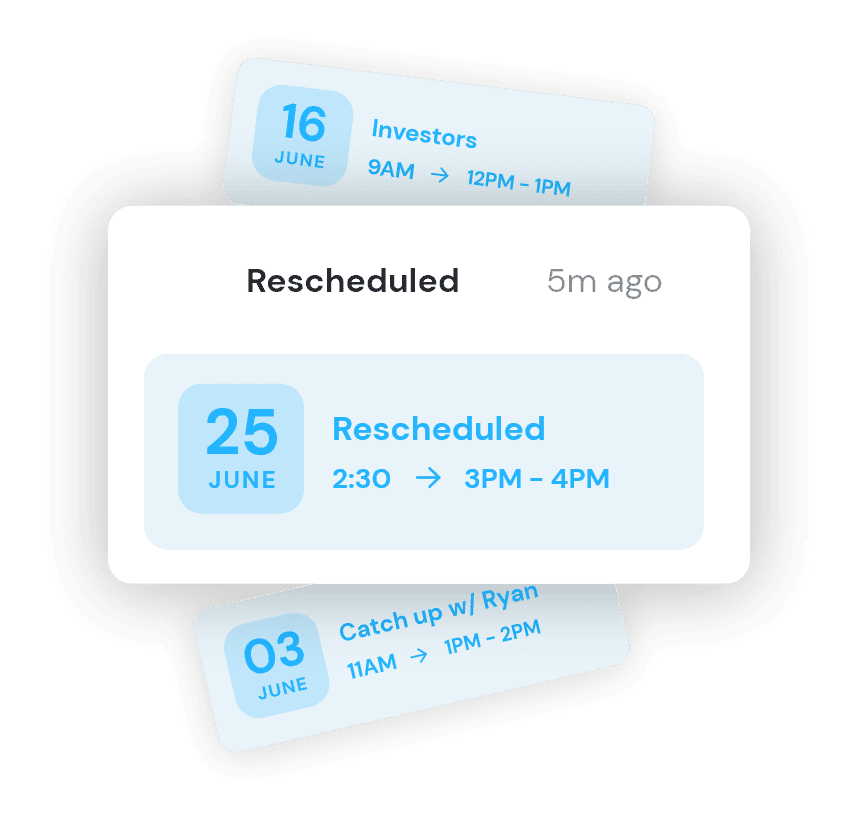


Chatbots to Virtual PAs
How AI is revolutionising administrative support
As technology continues to evolve, businesses are increasingly turning to AI-driven solutions to automate and streamline their operations. One area that is seeing rapid growth in this regard is administrative support, with a range of chatbots AI solutions now available to assist with a variety of tasks.
We’re exploring how AI is revolutionising administrative support, from the latest developments in chatbots to the rise of virtual PAs, and the potential benefits and drawbacks of these solutions for businesses of all sizes.
The latest developments in Chatbots
Chatbots have been around for several years now, and the technology continues to improve at a rapid pace. Today’s chatbots are much more sophisticated than their earlier counterparts, with natural language processing (NLP) algorithms that allow them to understand and respond to human language in a more human-like way. Some of the latest developments in chatbots include:
- Contextual understanding: Advanced chatbots can now understand the context of a conversation and provide more relevant and personalised responses.
- Integration with other systems: Chatbots can now be integrated with other systems such as CRM, marketing automation, and customer support platforms to provide a more seamless and efficient user experience.
Virtual PA’s X Chatbots
Chatbots offer a range of benefits for businesses looking to streamline their administrative support processes. Some of the key advantages of chatbots include:
- Increased efficiency: Chatbots can handle a large volume of tasks simultaneously, reducing the need for human intervention and freeing up administrative staff to focus on more strategic tasks.
- Cost savings: Chatbots can be incredibly efficient if they’re used effectively. For businesses with limited budget and resource, these AI-solutions can free up your team for better-value tasks.
However, there are also some potential drawbacks to using chatbots for administrative support. Chatbots may struggle with more complex or nuanced inquiries, requiring human intervention and increasing the workload for support staff.
Additionally, a major concern is the risk of data breaches and privacy violations, as chatbots often handle sensitive customer information.
Did you know: a recent survey found that 47% of UK business owners are worried about the amount of data being collected and stored virtually.
The rise of the Virtual PA
While chatbots are a useful tool for handling simple enquiries and tasks, they are not always suitable for more complex or nuanced administrative support needs. This is where virtual PAs come in. Virtual PAs are human assistants who work remotely, using digital tools to communicate and collaborate with clients. Some of the key advantages of virtual PAs include:
- Personalisation: Unlike chatbots, virtual PAs can provide a highly personalised service, taking the time to understand each client’s unique needs and preferences.
- Flexibility: Virtual PAs can be hired on a part-time or full-time basis, making them a more flexible option than traditional in-house administrative staff.
- Expertise: Virtual PAs often have a wide range of skills and expertise, allowing them to handle a variety of tasks beyond basic administrative support.
Virtual PAs are becoming increasingly popular among businesses of all sizes, particularly in the tech sector where remote work and flexible staffing models are more common. In fact, according to a recent survey, 57% of businesses in the UK are now using virtual PAs for administrative support.
The benefit of Virtual PA’s
Virtual PAs offer a range of benefits for businesses looking to streamline their administrative support processes. Some of the key advantages of virtual PAs include:
- Time savings: Virtual PAs can handle a wide range of tasks, from scheduling appointments and managing email inboxes to bookkeeping and social media management, allowing businesses to focus on core tasks.
- Reduced overheads: Hiring an in-house administrative assistant can be expensive, with additional costs for office space, equipment, and benefits. In contrast, virtual PAs work remotely, saving businesses money on overheads.
- Scalability: Virtual PAs can be hired on a flexible basis, allowing businesses to scale up or down as needed depending on their workload and requirements.
However, there are also some potential drawbacks to using virtual PAs for administrative support. One major concern is the potential lack of oversight and control, as virtual PAs work remotely and may not be subject to the same level of supervision as in-house staff.
Additionally, virtual PAs may not have the same level of familiarity with the company culture and processes, which can lead to miscommunications and mistakes.
Virtual PA’s & the future of Administrative Support
As AI technology continues to evolve, the future of administrative support is likely to be a combination of chatbots and virtual PAs. Chatbots will continue to be used for simple enquiries and tasks, while virtual PAs will be used for more complex or nuanced support needs. Some of the key trends to watch in this space include:
- Increased integration: As chatbots become more advanced, they will be integrated with other systems and tools to provide a more seamless user experience.
- Improved security: As data privacy concerns continue to grow, chatbots will need to be more secure and compliant with data protection regulations.
- Greater personalisation: AI technology will become even more personalised and customised, with a focus on delivering tailored support to meet each client’s unique needs.
Overall, the use of AI-driven solutions for administrative support is set to continue growing in the coming years, with chatbots and virtual PAs playing an increasingly important role in helping businesses streamline their operations and improve their efficiency. By understanding the potential benefits and drawbacks of these solutions, businesses can make informed decisions about how to best leverage them for their administrative support needs.
FAQs
A Virtual PA is an assistant who performs tasks on behalf of their clients remotely i.e. not in the clients’ office.
They support CEO’s, leadership teams & busy people manage their professional and social lives.
A Virtual PA will focus on a range of day-to-day admin tasks. This could include managing their client’s diary or inbox, preparing for meetings, filing their expenses and much more.
Our team of Virtual Personal Assistants work in the UK, but the online PA industry is found worldwide.
Virtual PA’s complete a range of tasks:
- Diary management
- Inbox management
- Data entry
- Research
- Travel bookings
- Financial admin (such as creating invoices)
- Research and preparing reports
- Event planning & coordination
This isn’t an exhaustive list and of course, a Virtual PA can help with many other tasks.
There are several ways to find a Virtual Personal Assistant. You can search online for companies that provide Virtual PA services, ask for referrals from colleagues, or use freelance platforms to find independent contractors.
You can contact us today.
The cost of hiring a Virtual Personal Assistant varies depending on the level of experience, skill set, and the specific tasks you need them to perform. However, compared to hiring a full-time, in-person PA, hiring a Virtual PA can offer cost savings. Often, you will only pay for a virtual PA for the time you use them.
You can see our pricing by following this link.
Communication with a Virtual Personal Assistant can be done through various means, including email, phone, video conferencing, or project management tools. It is important to establish clear communication channels and expectations at the beginning of the working relationship.
It is important to take necessary steps to ensure the security of your data when working with a Virtual Personal Assistant. This may include signing a non-disclosure agreement, providing limited access to sensitive information, and using secure file-sharing tools.
We take data security very seriously and we’re passionate about sharing best practice. Contact us for some tips on working with your Virtual PA safely.
Get Started Find out how we could help you
Speak to a success manager